Hello everyone, welcome back to Project Phases! This is Update 6 which is filled with many general additions and bug fixes, mostly having to do with the Overworld. A lot of these help with making this feel a bit more like a game and not just a glorified experiment which is nice. So let’s begin with the changes!
Overworld Changes
Jumping into the game you will immediately see a giant change with the new graphics. The overworld tiles have been completely revamped. A lot of the colors are much less saturated, and the tiles work well together. This is literally the best of my artistic ability and I am very proud of what I managed to do. I’m well aware that it isn’t anything amazing, but again given my ability and the amount of work it took, I’m pretty happy with it. I also gave Daryl a new overworld sprite, complete with awful animations!
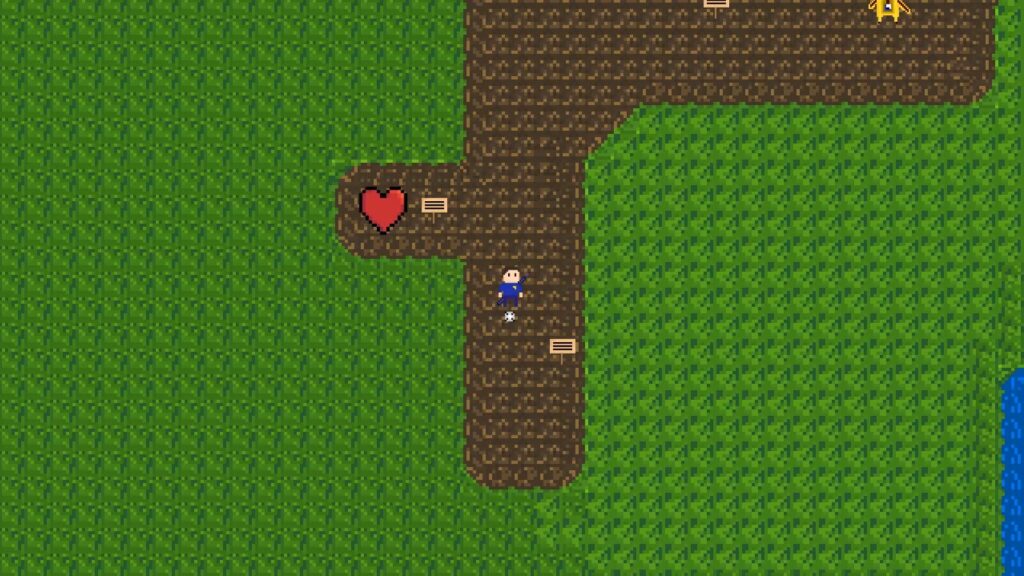

Along with the new graphics, the area has seen a few new additions. Near the bottom, there is a small lake that does absolutely nothing. On the path, you will see the new overworld sprite for Clockman. It looks awful (it’s temporary), moving on. At the top there is a brand new and first of his kind NPC. His name is Alex and when you talk to him you will see another new addition, textboxes. Now, whenever you talk to something or interact with an object that has text connected to it, it will appear within textboxes. This applies to the signs we had in the game before which used to just place text wherever. You press “E” to interact, you can hold down “E” to speed the text up and you can press “E” one last time to close the textbox once all the text is finished scrolling through. That’s a pretty long winded explanation, it essentially works as you’d expect. If you approach something you can interact with, a small “E” will appear above it. It even fades out slightly when you touch it. Lastly, if you talk to Alex multiple times, you’ll see his text is different which is a nice thing to have.
If you try to walk into Alex, you quickly realize you can’t. This shows off the new collision system. Now, there are certain things you cannot collide with in the game. For example, the lake at the bottom has collision which stops you whenever you want to go for a swim. The only purpose of the lake is to test environmental collision, and it seems to work great!
The next big change is the dash. If you press shift anywhere in the overworld, you will dash at great speed. I am going to change this into a roll later but until I can animate a roll, it will remain a dash. Once you dash, you will have to wait a few seconds until you can dash again. The game will make this loud, annoying sound (again, temporary) when your dash has recharged; it will also show a small white star next to your character.
The final overworld change is the new menu. If you press “I”, you will open a small menu on the left hand side of the screen. The only things in the menu are the “Party” tab and “Items” tab, with only the party tab being filled in with the player stats. I plan to in the next update work on an inventory system and work on filling in this menu. Until then, it doesn’t do much, but I wanted to get the framework in place. You’d be surprised how much time it takes to just get a menu to show up.
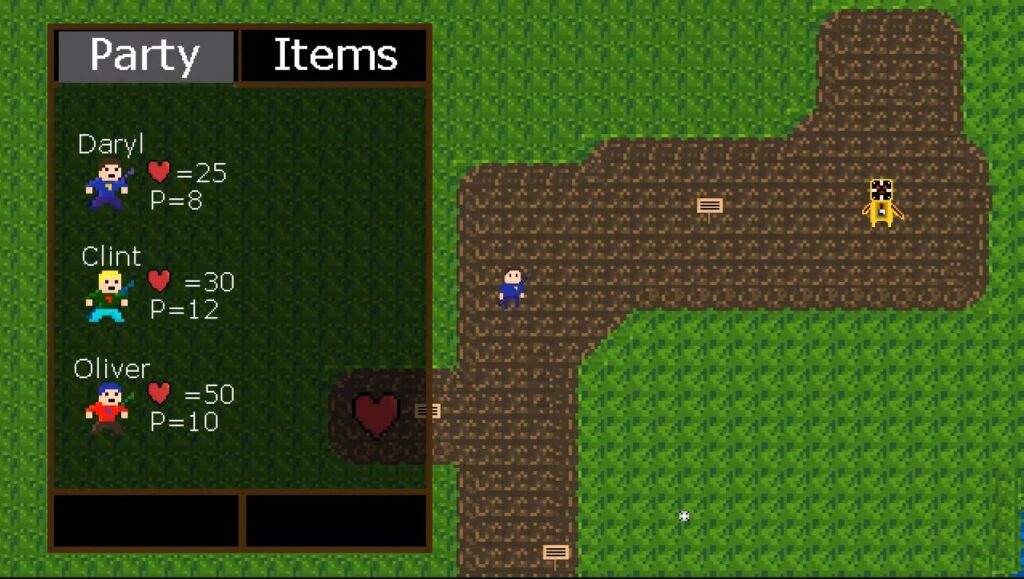
Battle Changes
Not too much battle stuff this time around. First, the arrow the goes across the timeline has changed slightly. This was due to a glitch that was caused the by old arrow collision, so I just ended up changing the whole arrow entirely.
Next, the small skip button next to the characters now work when someone else is in their attack phase. Previously, if you were selecting attacks, you were not able to skip anyone but the person currently in the attack phase. Now, if you wanted to skip with Clint when Daryl is choosing his attacks, you can. The small skip button can also be activated with the number keys now (1,2 and 3 for Daryl, Clint and Oliver respectively). This makes it way easier to make split second decisions when skipping. This makes skipping a much more viable options when making strategies.
And with that, we are done with this update. Lots of smaller things packed into one. It’s getting to the point where the updates get bigger in scope, but the visual progress get less. It is a weird situation. There are so many back-end changes happening that it makes it hard to really show progress (unless you just want to stare at a bunch of code, but that’s not too fun). The next update should be about the item system and getting that working in the game. I’ll see you then.
Thanks for reading,
Andy
Note: Project Phases Update 1-7 all had their posts written after their release. I did not launch the website until January 25th, 2019, so any post dated before then were created after the fact for the site and the date listed for these posts is when I released the video. I wrote these posts using the showcase videos and my notes from each update as reference and I tried to make sure I didn’t include any future information (i.e. I only wrote what I would have written at the time). However, they are also less in depth since I didn’t write notes as I do know for the purpose of the site. Just want to be clear about the timeline since it may be a bit confusing. Thanks!